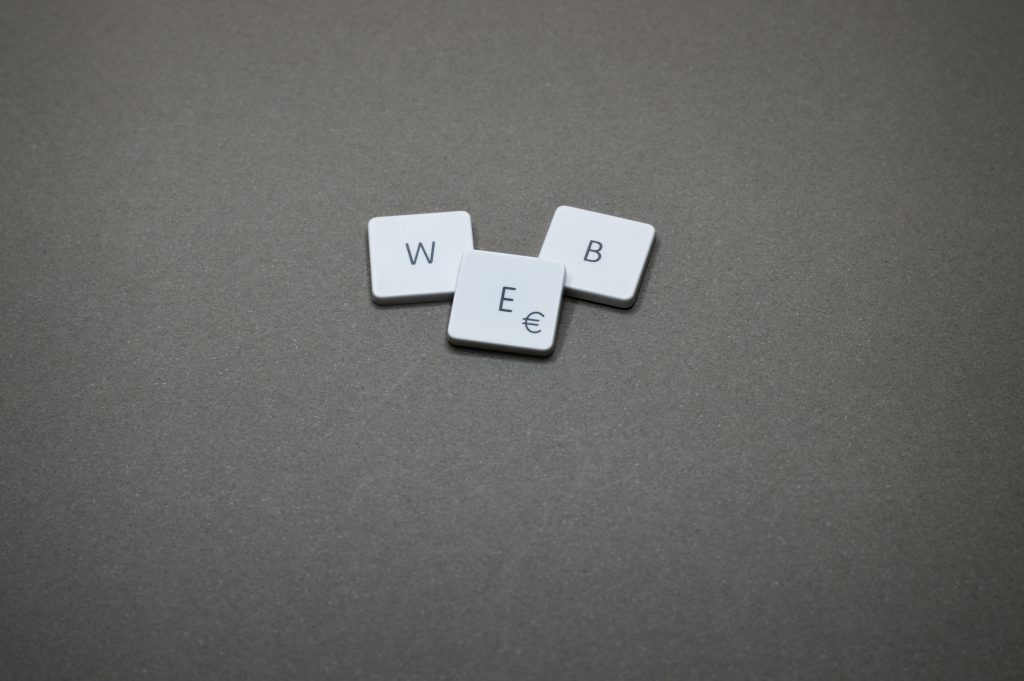How To Build A Custom Keyboard With Mechanical Switches A Complete Guide
Custom keyboards are easy to build. You only need five parts: A printed circuit board (PCB) A case to hold the board. keys stabilizers mechanical switches I also recommend buying a back plate, which increases durability and writing stability. If you just want your keyboard to look good, I have some tips at the end of this […]
How To Build A Custom Keyboard With Mechanical Switches A Complete Guide Read More »





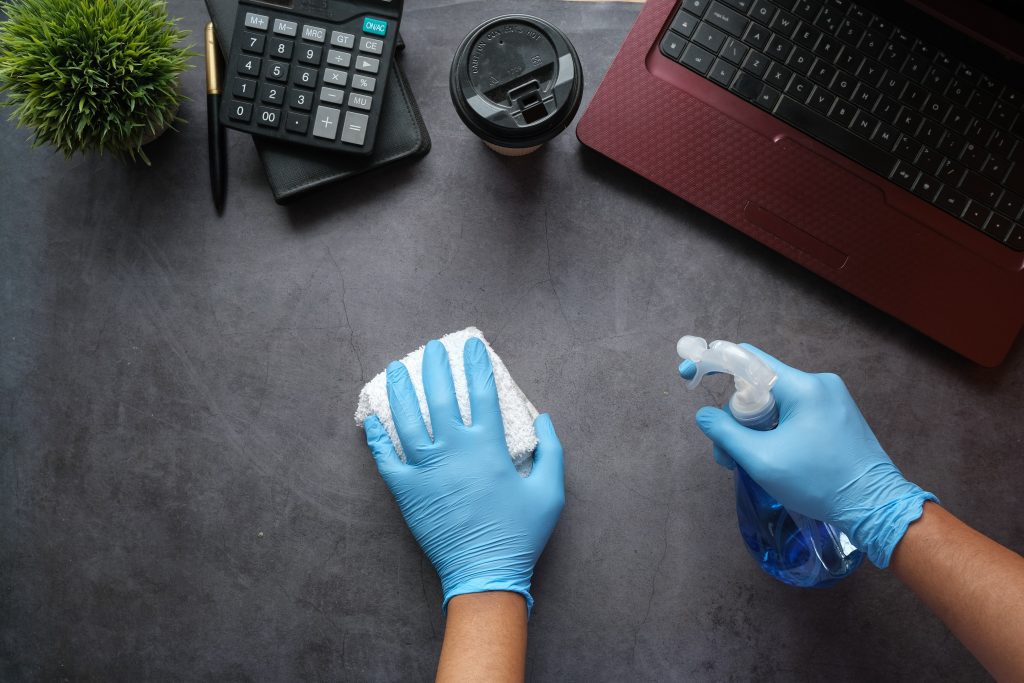



![How you can change a switch on a mechanical keyboard? [Easy Steps] 9 How you can change a switch on a mechanical keyboard](https://eknownz.com/wp-content/uploads/2022/09/How-you-can-change-a-switch-on-a-mechanical-keyboard-1024x683.jpg)