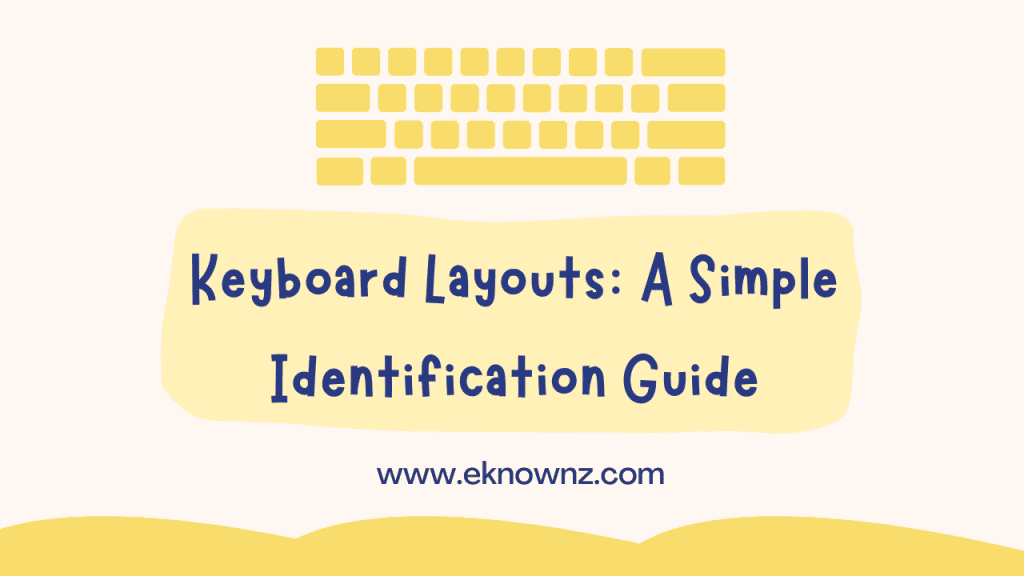Are you ever in a situation where you need to identify a keyboard layout but don’t know where to start? This guide provides a straightforward introduction to the various types of keyboard layouts available, giving you the knowledge and tools you need to quickly and easily identify the type of keyboard you are using. We’ll explain the differences between laptop and desktop keyboards, discuss the various key arrangements, and help you understand the various key labels and symbols used. With this simple guide, you’ll have the confidence to identify any keyboard layout quickly and accurately.
What Are Keyboard Layouts?
A keyboard layout is a set of keys and their arrangement on a keyboard. The most common keyboard layout used in North America is the QWERTY layout, which is the default layout for most computers and laptops. Other keyboard layouts, such as the DVORAK layout, are designed to increase typing speed and reduce finger strain. There are also specialized layouts for languages other than English, such as Arabic or Chinese. Different operating systems have their own standard keyboard layouts, but users can also customize their layouts with various software applications.
Different Types of Keyboard Layouts
QWERTY Keyboard Layout

The QWERTY keyboard layout is a standard keyboard design that is widely used in the United States and many other countries around the world. It is named after the first six letters of the top row of characters used in the keyboard.
The QWERTY keyboard was developed by Christopher Sholes in the 1870s. He was the first to create a typewriter with keys arranged in a familiar pattern. The keyboard was designed to make typing easier by preventing jamming of the mechanical keys.
The QWERTY keyboard layout has remained unchanged since it was first developed. However, some variations have been made to the design to make it more suitable for different languages or to accommodate special characters and symbols.
The QWERTY keyboard is the most common type of keyboard used today. It is used in most computers and other electronic devices such as smartphones and tablets. It is also used in some gaming consoles and controllers.
The QWERTY keyboard layout is divided into three sections: the top row of letters, the middle row of numbers and symbols, and the bottom row of function keys. Each row has specific keys in a certain order. For example, the top row of letters is arranged in the order QWERTYUIOP.
The QWERTY keyboard layout is designed to be easy to use and is suitable for most typing needs. It is also very versatile, which makes it the perfect choice for a wide range of applications.
Dvorak Keyboard Layout

The Dvorak keyboard layout is an alternative to the standard QWERTY keyboard layout, named after its inventor, August Dvorak. It was designed to reduce the amount of finger movement required to type and improve typing speed and accuracy.
The Dvorak keyboard layout differs from the standard QWERTY layout in several ways. The most noticeable difference is that the Dvorak keyboard assigns the most common letters—A, S, D, F, J, K, L, and;—to the home row, meaning that the user’s fingers remain on the home row for the majority of typing. Additionally, the Dvorak layout spreads out the most commonly used letters, assigning them to both hands so that the typist does not have to continually move their hands from one side of the keyboard to the other.
The Dvorak keyboard also places all of the vowels on the left side of the keyboard and all of the consonants on the right, making it easier to type words with alternating vowels and consonants. Furthermore, the Dvorak layout moves frequently used punctuation marks, such as the period, comma, and parentheses, to the home row and the number keys to the top row, making them more accessible.
Colemak Keyboard Layout

The Colemak keyboard layout is a modern alternative to the conventional QWERTY keyboard layout. It was designed to be more efficient and comfortable for the user, while still maintaining a familiar layout. It was created in 2006 by Shai Coleman and is one of the most popular alternative keyboard layouts.
The Colemak keyboard layout is based on the QWERTY layout but has been highly optimized. It replaces 17 of the keys and rearranges the others to make common English words easier to type. It also reduces the amount of finger movement needed to type, which can help to reduce fatigue and increase typing speed.
The Colemak layout is supported by most operating systems, including Windows, Mac, and Linux, and is available as both a physical and a virtual keyboard. The layout is also available in a variety of languages, including French, German, and Spanish.
The Colemak layout is designed to be easy to learn, and most users can become proficient within a few days. It is also a good choice for those with physical limitations, such as carpal tunnel syndrome, as it reduces strain on the wrists and hands.
Overall, the Colemak keyboard layout is an excellent alternative to QWERTY, providing an efficient, comfortable typing experience that can help to improve typing speed and reduce fatigue.
Which Keyboard Layout Is Faster QWERTY or Dvorak?
The answer to this question depends on the user’s preferences and typing style. Generally, there are two main types of keyboard layouts – QWERTY and Dvorak.
QWERTY is the most common and popular keyboard layout, and it is used on most computers and keyboards around the world. It is designed to reduce the risk of jamming when typing quickly by separating commonly used letters and making them easier to access.
The Dvorak keyboard layout is designed to be more ergonomic and efficient than the QWERTY layout. It was designed to help typists achieve faster speeds and improved accuracy by placing the most commonly used letters and words on the home row of the keyboard.
Studies have shown that experienced users of the Dvorak layout are able to type significantly faster than those who use the QWERTY layout. However, it can take some time to become accustomed to the Dvorak layout, and many people may find that it is not as comfortable or intuitive as the QWERTY layout.
The decision of which keyboard layout to use ultimately comes down to the user’s preferences and typing style. For those who are already comfortable with the QWERTY layout, there may be no benefit to switching to the Dvorak layout. However, those who are looking to improve their typing speed and accuracy may find that the Dvorak layout is the better option.
What Keyboard Layout Is Best QWERTY, Dvorak, or Colemak?
The best keyboard layout for you is the one that best suits your individual needs and preferences. A few of the most popular keyboard layouts are the QWERTY, Dvorak, and Colemak.
QWERTY is the most common keyboard layout and is used by the majority of people. It was designed in the late 1800s and is the most widely used layout. It is easy to learn and use, but it is not the most efficient layout.
Dvorak is a modern, more efficient layout that was designed to reduce the amount of finger movement needed to type. It is considered to be the most efficient of the three and is used by professional typists and experienced users.
Colemak is a newer layout that is based on QWERTY but offers more efficient typing. It is designed to be easier to learn than Dvorak but is not as efficient.
Which keyboard layout is best for you will depend on your individual needs and preferences. If you are just starting out, QWERTY is the simplest to learn and use. If you are an experienced typist or have specific typing needs, Dvorak or Colemak may be a better choice.
May you are also interested to read: Does Keychron Work With Mac?
Conclusion
This article has provided a comprehensive overview of the various keyboard layouts that are available. We have seen how the most common keyboard layouts can be identified by the key and letter arrangements on the keyboard. We have also discussed the advantages and disadvantages of each layout. The key takeaway from this article is that the choice of keyboard layout is largely a matter of personal preference, as each layout offers its own set of benefits and drawbacks. Ultimately, the most important factor is to choose a layout that fits your individual needs and tastes.
FAQs
What is a keyboard layout?
A keyboard layout is the arrangement of keys on a computer keyboard. Different keyboard layouts are used for different languages and operating systems.
What are the common keyboard layouts?
The most common keyboard layouts are QWERTY, Dvorak, and Colemak.
What is the difference between a full-size and a tenkeyless keyboard?
A full-size keyboard has all the traditional keys, including a numeric keypad, while a tenkeyless keyboard has fewer keys and no numeric keypad.
How do I know which keyboard layout is best for me?
The best keyboard layout for you depends on your typing habits and preferences. If you are a beginner, QWERTY is probably the best choice as it is the most widely used and familiar layout. For those who are more experienced, Dvorak and Colemak are good choices for faster and more ergonomic typing.