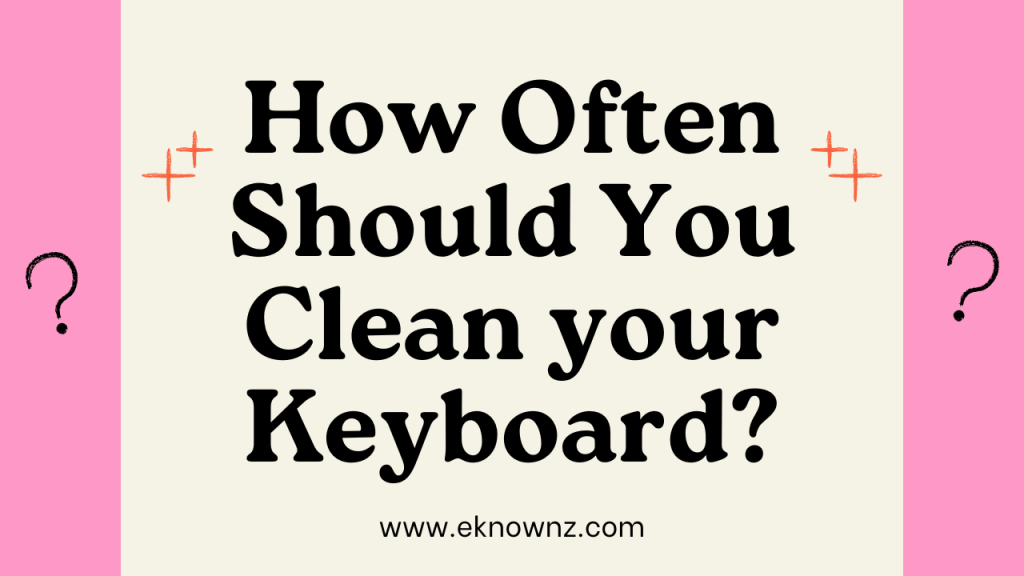The keyboard is an essential part of any computer, and it can be a home for dirt and germs if it is not cleaned regularly. Knowing how often you should clean your keyboard is important to maintain its functionality and keep it free of dirt and germs. In this article, we will discuss the recommended frequency for cleaning your keyboard and provide some tips on how to do it.
How Often Should You Clean Your Keyboard

Frequency of Usage
How often you clean your keyboard should depend on how frequently you use it. If you use the keyboard every day, it should be cleaned at least once a week. If you are an occasional user, cleaning it once a month should suffice.
Environment
The environment in which the keyboard is used is also a factor to consider when deciding how often to clean it. If the keyboard is used in a dusty or smoky environment, more frequent cleanings may be necessary in order to keep it free of dirt and debris. Additionally, if the keyboard is used in a humid environment, it may be necessary to clean it more often to prevent the buildup of moisture, which can lead to corrosion.
Steps to Clean a Keyboard
Unplugging
The first step to cleaning a keyboard is to unplug it from any power source. This will ensure that no electric shocks are given while cleaning and will also prevent any damage from being done to the keyboard.
Removing Debris
Once the keyboard is unplugged, one should begin by removing any debris from the keys. This can be done by using a vacuum or a compressed air canister. It is important to take care to not damage any of the keys or components while removing debris.
Cleaning with a Keyboard Cleaner
Once the debris is removed, one should clean the keyboard with a specifically designed keyboard cleaner. This cleaner should be sprayed onto a cloth and then wiped onto the keys. This will help to remove any dirt and grime and will also help to keep the keys clean. After cleaning, the keyboard should be dried with another cloth, and the keyboard should be plugged back into a power source.
Benefits of Regular Keyboard Cleaning
Health
Cleaning a keyboard regularly can have a huge benefit to one’s health. Keyboards accumulate a lot of dirt and grime over time, which can contain allergens and bacteria. Regular cleaning prevents the spread of these allergens and bacteria, which can lead to a variety of health issues, such as asthma and other respiratory illnesses. Additionally, it can also help prevent skin irritation from contact with the keyboard.
Performance
A clean keyboard can also lead to improved performance. Dirt and debris can build up between the keys and affect the responsiveness of the keyboard. This can slow down typing speed, as well as make it difficult to accurately type. By cleaning the keyboard regularly, this build-up can be removed, allowing the keys to function as they should and improving typing performance.
Conclusion
Overall, it is important to keep your keyboard clean in order to maintain its functionality and prevent the spread of germs. Depending on how often you use your keyboard, you may need to clean it every few weeks to once a month. It is best to use a damp cloth or compressed air to get rid of dust and debris and make sure to unplug the keyboard before cleaning it. Keeping your keyboard clean is an important part of maintaining your computer and keeping it in good working order.
Also Read: How Much Does a Custom Keyboard Cost?
Frequently Asked Questions
How often should I clean my keyboard?
It is recommended to clean your keyboard at least once a month.
What should I use to clean my keyboard?
It is best to use an anti-static cloth or an electronics cleaning wipe.
Can I use a wet cloth to clean my keyboard?
No, it is not recommended to use a wet cloth to clean your keyboard as this may damage the electronics.
Is it safe to use compressed air to clean my keyboard?
Yes, compressed air is a safe and effective way to remove dust and dirt from your keyboard.
Do I need to disconnect my keyboard before cleaning it?
It is recommended to disconnect your keyboard before cleaning it. This will help ensure that no damage is done to the components.