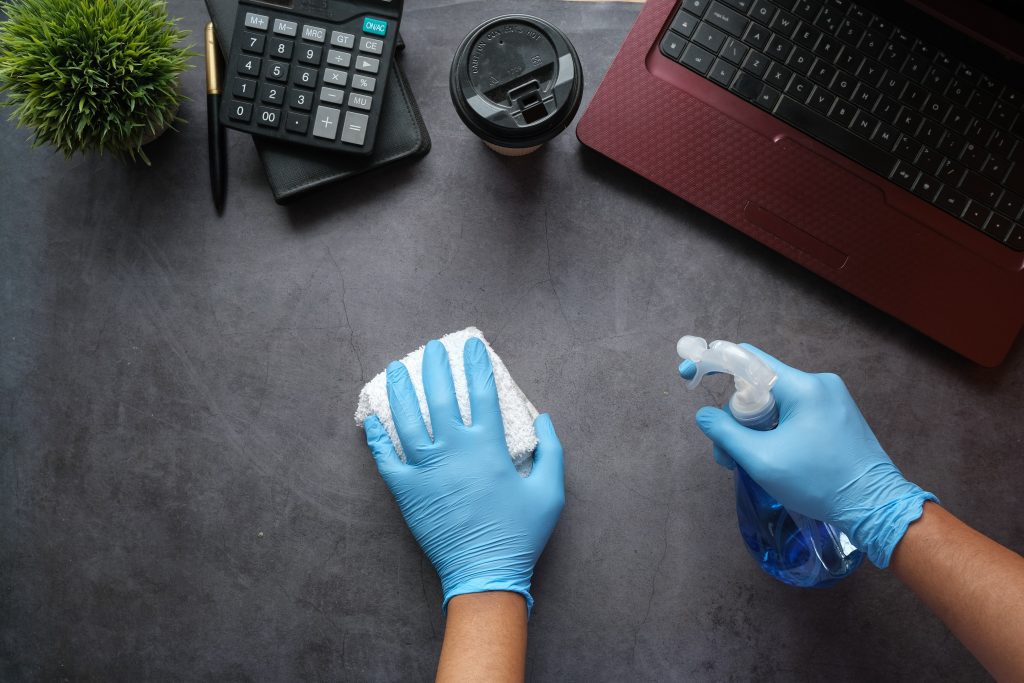Especially now during the summer, it is quite common to have a drink near the PC to be able to hydrate ourselves while we work (or play). Of course, having a liquid near the PC can also be dangerous, and it is quite common for it to spill on the keyboard. Did you drop the Coca-Cola on the keyboard? So, today we’re going to tell you what to do if you’ve spilled a Coca-Cola (or other fizzy, sugary drink) on your keyboard, and how to clean it to prevent damage.
Spilling any type of liquid on the keyboard is a problem, but when we talk about a Coca-Cola type soft drink it is even more so since these types of drinks not only cause the common problems of liquids and electronics but also due to the sugar (even if it is a Coca-Cola Zero) can cause other problems, such as the keys sticking. Let’s see what you should do to save your keyboard from an untimely death.
Coca-Cola on the keyboard, how to act?
As is logical, the first thing you should do as soon as the accident occurs is to disconnect the keyboard from the PC, directly disconnecting the USB connector that goes to the PC. With this, you will remove the current and avoid further damage, but do not relax because time is key so that the problem does not get worse. Next, you will have to get an absorbent cloth or cloth and you will have to clean most of the liquid, as much as you can… and when you have done it, we recommend that you put the keyboard upside down on top of the cloth for about 5 minutes so that the liquid that you have not managed to remove, fall out.
If you have done this, a good part of the Coca-Cola will have been deposited on the inside of the keyboard caps, so now the ideal thing would be to remove all the caps, one by one, while the keyboard is still tilted or facing forwards. down. These caps are generally made of PBT plastic, so you can wash them in water easily and without any problem (and that is what you should do). Once this is done, wipe the entire surface and switch again with a clean, dry cloth or cloth.
Now comes the most complicated part, which is to clean the mechanisms. We recommend you disassemble the keyboard to be able to access the inner PCB so that you can also clean the plastics under the tap (everything that is plastic can be put under the tap to clean it without problems, but make sure it is dry before returning to assemble it) because if there are remains of Coca-Cola, they will be sticky and can cause the keys to jam later when pressed.
To clean the PCB, it is best to use ear swabs, first dry and, once you have cleaned everything with these, then lightly soaked in isopropyl alcohol to make sure there are no remains. Once everything is clean and completely dry, reassemble it and check if it works without problems and that there are no stuck keys (if so, you did not clean it completely well, the bad thing about Coca-Cola is that when it dries becomes a very sticky substance).
FAQs
1. What should I do immediately after spilling Coca-Cola on my keyboard?
- Answer: First, disconnect the keyboard from the power source and turn off your computer. Then, try to drain as much liquid as possible by holding the keyboard upside down and gently shaking it.
2. Can I use a paper towel or tissue to wipe off the spilled Coca-Cola?
- Answer: It’s best to avoid using paper towels or tissues as they can leave behind fibers or particles. Instead, use a lint-free microfiber cloth or a soft, clean cloth to gently dab and absorb the liquid.
3. Is it safe to rinse my keyboard with water to remove Coca-Cola residue?
- Answer: No, it’s not recommended to rinse your keyboard with water, as it can cause further damage. Instead, use isopropyl alcohol and a cotton swab to clean the affected areas.
4. How can I prevent future spills on my keyboard?
- Answer: To prevent spills, keep drinks and liquids away from your computer setup. Consider using spill-resistant keyboard covers or drink coasters to create a barrier between liquids and your keyboard.
5. Can I continue using my keyboard after cleaning it, or should I wait for it to dry completely?
- Answer: It’s essential to let your keyboard dry completely before using it again. This can take several hours or even overnight. Using the keyboard while it’s still damp can lead to malfunction and further damage.
Conclusion:
Accidents happen, and spilling Coca-Cola (or any liquid) on your keyboard can be a stressful situation. Did you drop the Coca-Cola on the keyboard? However, with the right steps, you can effectively clean your keyboard and potentially salvage it. Remember to act quickly, disconnect the keyboard, and avoid using it until it’s thoroughly dry to prevent further damage. Always exercise caution to prevent future spills by keeping drinks and liquids away from your computer setup. If you’re uncertain about cleaning your keyboard, consult the manufacturer’s guidelines or seek professional help to ensure the best outcome.