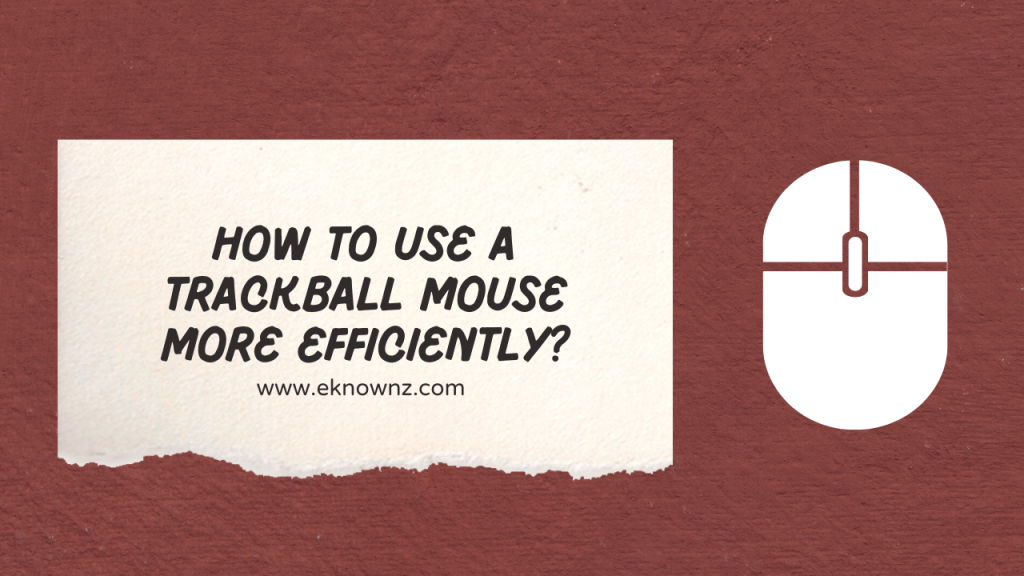The trackball mouse is a versatile and popular computer input device. It allows users to navigate their computer without having to move their hands around on a desk or tabletop. With a trackball mouse, you can easily move the cursor around the screen, select items, and perform other tasks. With a few simple techniques, you can use your trackball mouse more efficiently and take advantage of its unique features. In this article, we will discuss how to use a trackball mouse more efficiently.
Step-by-Step Guide to Use a Trackball Mouse More Efficiently
Choose the Right Trackball Mouse
Choosing the right trackball mouse is very important as it will help you to use it efficiently. You should consider factors such as the size, ergonomics, and scroll wheel when selecting a trackball mouse. It is recommended to get one with a low profile, so that your hand is not strained while using the mouse. Additionally, it is important to opt for a mouse that has good tactile feedback and is of a comfortable size for your hand.
Adjust the Sensitivity
The sensitivity of the trackball mouse can be adjusted to your preference. This will help make the mouse more responsive and provide a more accurate experience. To adjust the sensitivity, you need to access the mouse settings in the Control Panel. From there, you can adjust the speed and acceleration of the mouse to your preference.
Position the Mouse Correctly
It is important to position the trackball mouse correctly to ensure that you can use it comfortably and efficiently. You should make sure that the mouse is placed at the same level as your keyboard and that it is positioned close to your body so that your arm is in a relaxed position. You should also make sure that the trackball is easily accessible and that you can reach it without having to strain your arm or wrist.
Use Your Fingers Correctly
To use the trackball mouse more efficiently, you should make sure to use your fingers correctly. Your index finger should be the one that is used to roll the trackball, while your middle and ring fingers should be used to control the buttons. Additionally, it is important to keep your wrist straight while using the mouse and to use light, quick movements to ensure accuracy.
Advanced Tips to Use a Trackball Mouse More Efficiently
Using the Scroll Wheel

One of the most important tips for using a trackball mouse more efficiently is to utilize the scroll wheel. This can be done by lightly tapping the wheel to move the page up or down, or by rotating the wheel to scroll faster. The speed and intensity of scrolling can also be adjusted in the mouse’s settings, allowing users to customize the scroll experience to their liking.
Adjust the Double-Click Speed
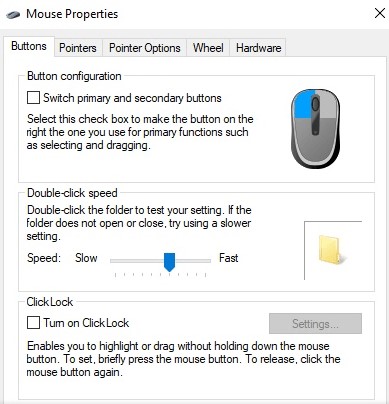
Another tip to use a trackball mouse more efficiently is to adjust the double-click speed. This can be done in the mouse’s settings, allowing users to adjust the speed of the double-click to suit their preferences. This will help ensure that users are able to perform double-clicks quickly and accurately.
Install Trackball-Specific Software

Finally, users can install trackball-specific software in order to optimize their experience with the trackball mouse. This software can help to customize the mouse’s settings, such as the scroll speed and double-click speed, as well as provide additional features like automatic scrolling and improved cursor control. This will help users to make the most out of their trackball mouse.
Benefits of using a trackball mouse more efficiently
Using a trackball mouse more efficiently can provide a number of benefits for users. A trackball mouse is a type of computer input device which is used to control the motion of a cursor on a computer display.
The main advantage of using a trackball mouse is that it is far easier to use than a regular mouse because it does not require any movement of the user’s arm or wrist. This means that users can keep their hands in a more comfortable and relaxed position while working. This also means that users can work for longer periods of time without experiencing any fatigue or discomfort in their arms.
Another benefit of using a trackball mouse is that it is more accurate than a regular mouse because it does not require any physical movement to control the cursor. This makes it easier to perform precise movements, such as selecting small objects on the screen. It is also easier to perform complex movements, such as drawing or precision editing of text or images.
In addition, a trackball mouse is more durable than a regular mouse because it does not require any moving parts. This means that it can withstand more wear and tear, making it a great choice for those who use their computer for long periods of time or for those who work in a tough environment.
Finally, a trackball mouse is also more ergonomically friendly than a regular mouse. The design of a trackball mouse allows the user to keep their wrist in a more natural position while they are using the device. This helps to reduce the risk of developing repetitive strain injuries.
Overall, using a trackball mouse more efficiently can provide a number of benefits for users, including improved accuracy, increased durability, and improved ergonomics.
Also See: How to Take Better Photos Of Your Keyboard?
Conclusion
Overall, using a trackball mouse is a great way to increase your efficiency and enhance your computing experience. With its accuracy and ergonomic design, it is a great alternative to a traditional mouse or other pointing device. With practice, you can increase your trackball mouse speed and accuracy over time, making it an invaluable tool for your computing needs.
Frequently Asked Questions
What is a trackball mouse?
A trackball mouse is a computer input device that allows a user to move the cursor on a computer screen using a ball. It is typically held by one hand, and the user moves the ball with their thumb or fingers.
How does a trackball mouse work?
A trackball mouse works by sensing the rotation of the ball and translating it into movement of the cursor on the screen. The user can move the cursor by rotating the ball with their thumb or fingers.
What are the benefits of using a trackball mouse?
Trackball mice are ergonomically designed to reduce strain on the user’s wrist, arm and shoulder. They are also more accurate than regular mice, and require less space.
What can I do to use a trackball mouse more efficiently?
To use a trackball mouse more efficiently, try to keep your wrist and arm as relaxed and still as possible. Make sure you use the correct grip, and practice using the trackball to get used to the movement.
What kind of maintenance does a trackball mouse need?
Trackball mice should be cleaned regularly, as dirt and dust can build up over time and cause the mouse to become less responsive. You may also need to replace the ball periodically, as it can become worn over time.