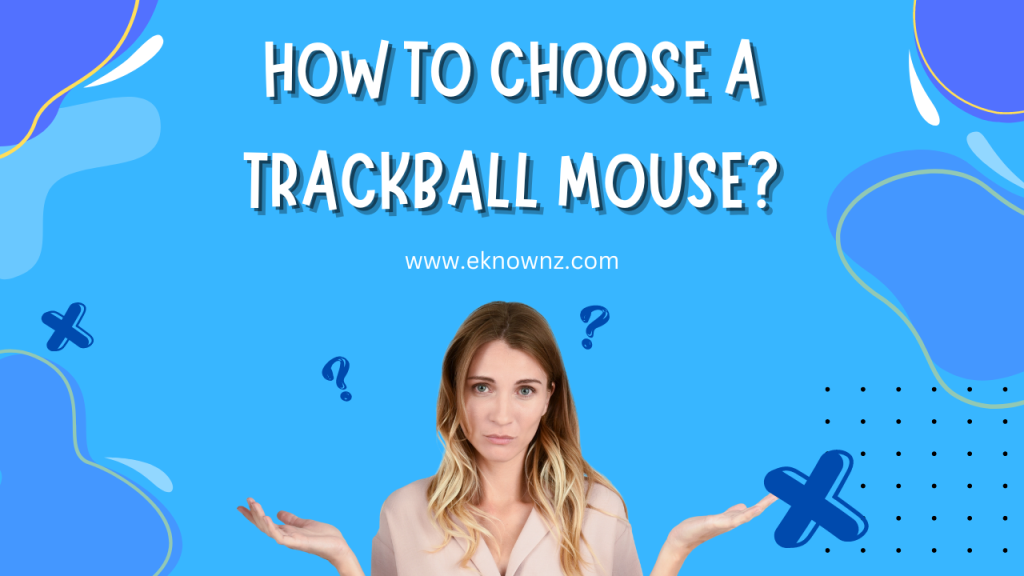Are you tired of using the same old computer mouse day in and day out? Do you find the traditional mouse to be cumbersome, uncomfortable to use, and overall just not quite right for your needs? If so, you may want to consider investing in a trackball mouse. Trackball mice are an ergonomic alternative to traditional mice that offer increased precision and comfort. In this article, we will discuss the advantages and disadvantages of trackball mice and provide some tips on how to choose the best trackball mouse for your needs.
Considerations when selecting a trackball mouse
When selecting a trackball mouse, there are several considerations to keep in mind.
Size and shape
The size and shape of the trackball mouse is an important factor to consider. Depending on the size and shape of your hand, some trackball mice may be more comfortable to use than others. It is important to make sure that the trackball mouse fits comfortably in your hand without causing strain or fatigue. Additionally, some trackball mice have larger trackballs than others, which can affect the accuracy of the mouse.
Wired or wireless
Whether to choose a wired or wireless trackball mouse is another important factor to consider. Wired trackball mice are generally more reliable and accurate than wireless models, as they do not suffer from signal interference or connection issues. However, wired mice can be more cumbersome to use, as they require a cable, and can be difficult to move around with. Wireless trackball mice can be more convenient to use, as they do not require a cable and are more portable. However, they may be more prone to interference and connection issues.
Extra features
Some trackball mice come with extra features, such as programmable buttons or adjustable sensitivity settings. These features can be useful for gamers or other users who need extra customization options. It is important to consider what type of features you may need before purchasing a trackball mouse.
Overall, when selecting a trackball mouse, it is important to consider the size and shape, whether to choose a wired or wireless model, and any extra features that may be useful. By considering these factors, you can find the trackball mouse that best suits your needs.
Other factors to consider when selecting a trackball mouse
Cost
The cost of a trackball mouse is an important factor to consider when selecting one. Generally, the more features a mouse has, the more expensive it will be. It is important to look at the features of the mouse and compare the cost to determine if it is worth the price. Additionally, it is important to check that the mouse fits in your budget.
Compatibility with other devices
It is important to make sure that the trackball mouse is compatible with other devices that you may have. This includes computers, laptops, and tablets. It is important to check the specifications of the mouse to ensure that it is compatible with the devices that you have.
Durability
Durability is an important factor to consider when selecting a trackball mouse. It is important to check the material of the mouse to ensure that it will be able to withstand regular use. Additionally, it is important to check the warranty information to make sure that the mouse will be covered in case any issues arise.
Types of trackball mice
A trackball mouse is a device used to control a computer cursor. It is an alternative to the traditional mouse and is used by people who prefer a more precise control of the cursor. There are three main types of trackball mice available: Standard trackballs, Gaming trackballs and Ergonomic trackballs.
Standard trackballs
Standard trackballs are the most basic type of trackball mouse. They typically have two or three buttons and can be used for a variety of tasks, from basic cursor movement to gaming. Standard trackballs usually have a larger ball than other types, which makes them easier to control.
Gaming trackballs
Gaming trackballs are designed specifically for gaming. They offer more buttons and sometimes higher resolution than a standard trackball. They are also more expensive and often have a smaller ball, which makes them more precise and easier to control.
Ergonomic trackballs
Ergonomic trackballs are designed for users who suffer from wrist pain or carpal tunnel syndrome. They generally have a larger ball, which reduces the need for precise movements and allows users to rest their wrists while using the trackball. They also have buttons that can be programmed to perform specific tasks, making them ideal for people who need to do a lot of repetitive tasks.
Also Read: How to Choose a Mechanical Keyboard?
Conclusion
In conclusion, the trackball mouse is a great choice for those who want an ergonomic and efficient mouse that’s easy to use. It can help to provide a more comfortable and consistent user experience and is perfect for those who need precision and control. With the right trackball mouse, you can enjoy the benefits of a better mouse while still staying within your budget.
Frequently Asked Questions
What is a trackball mouse?
A trackball mouse is a pointing device where the user uses their thumb or finger to rotate a ball on the top of the mouse to control the movement of the cursor on the screen. It is an alternative to a traditional mouse and can be used for a variety of applications.
What are the benefits of using a trackball mouse?
Trackball mice are typically more ergonomic than traditional mice, as they allow the user to keep their wrist in a more neutral position while using it. They are also more precise and accurate than traditional mice, making them ideal for graphic design and gaming.
What features should I look for when choosing a trackball mouse?
When choosing a trackball mouse, look for one with adjustable sensitivity, adjustable buttons, and an ergonomic design that fits comfortably in your hand. You’ll also want to make sure that the trackball is large enough for your hand size and that it is easy to clean.
How do I know which trackball mouse is best for me?
When choosing a trackball mouse, consider your individual needs and preferences. Think about what tasks you plan to use the mouse for, how often you plan to use it, and what type of grip you prefer. It can also be helpful to read reviews from other users to get a better idea of the different models and brands available.
Are trackball mice compatible with all computers?
Yes, most trackball mice are compatible with both Windows and Mac computers. However, be sure to double-check the compatibility of the mouse before making a purchase.